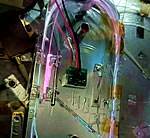|
Ошибка лазерного источника |
Описание ошибки |
Как устранить ошибку лазерного источника |
|
PD alarm |
Ошибка тестирования внутреннего пути лазерного луча |
Низкая выходная мощность лазера, вызванная низкой частотой модуляции, низкой пиковой мощностью, низкой мощностью резки. |
|
Water flow warning of the chiller |
Не включен чиллер или поток жидкости недостаточен |
Включить чиллер и убедиться, что поток жидкости нормальный |
|
Overheat alarm |
Прегрев лазера |
Проверить установленную температуру чиллера. Выключить лазерный источник и дождаться его охлаждения. |
|
Overcurrent alarm |
Повышенное потребление тока |
Если значение напряжения «0-10 В» превысит предварительно установленное значение, возникнет внутренняя ошибка перегрузки по току. |
|
QBH installation alarm |
Ошибка установки коннектора QBH |
НОшибка возникает, если коннектор QBH не вставлен в режущую головку или установлен неправильно |
|
Emergency stop alarm |
Нажат выключатель аварийной остановки |
Отпустите аварийный выключатель, лазер снова заработает после перезапуска. |
|
Communication error of RS232 |
Ошибка связи между лазером и ПК |
Проверьте интерфейс RS232 и кабель компьютера. |