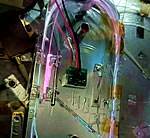|
№ |
Ошибка |
Описание |
Как устранить ошибку |
|
1 |
Emergency Stop fault |
The Emergency Stop is pressed. |
Turn the emergency stop clockwise, and restart the laser to see if the fault still occurs. If there is still a fault after all of above treatments, please contact our after-sales service personnel. |
|
2 |
QBH fault |
Contact between the QBH and the cutting head is not in place. |
Reconnect the QBH and cutting head, restart the laser to see if the fault still occurs. If it does, pull out QBH with the ring contactor short circuit connected, and then restart the laser source. If there is still a fault after all of above treatments, please contact our after-sales service personnel. |
|
3 |
IntergSamp |
Laser internal optical path detection failure |
Contact our after-sales service personnel to see if you can continue to use lasers. |
|
4 |
PumpTemp fault |
The temperature of the laser diode used as pump source exceeds the set value. |
Check whether the water cooler is working properly; check whether the water temperature is set correctly or not. When the water cooler works normally and the water temperature drops to the set temperature, restart the laser source. If there is any trouble, please contact our after-sales service staff. |
|
5 |
IntergHard fault |
Laser internal optical path detection failure |
Contact our after-sales service personnel to see if you can continue to use lasers.( This function is generally idle) |
|
6 |
WaterTemp fault |
The water temperature is too high, or the water flow is below the set value. |
Check whether the water pipes are installed correctly. Ensure the cooler is working properly and the water flow meets the requirements. If a fault is still happening with everything qualified, please contact us. |
|
7 |
PrevBurn fault |
Laser internal optical path detection failure |
Contact our after-sales service personnel to see if you can continue to use lasers. |
|
8 |
CurHard fault |
The laser module supply current exceeds the hardware threshold.(Located on the main drive circuit board ) |
Check if the 380V power supply of the laser is stable. If it is stable, reduce the peak output power of the laser. If the fault still occurs, please contact our after-sales service personnel. |
|
9 |
IdleCur fault |
The current value when the laser is turned off exceeds the upper limit. |
Restart the laser. If it happens frequently, please contact our after-sales service personnel. |
|
10 |
Cooling fault |
Laser internal optical path detection failure. Most of time, caused by Lack of cooling. |
Contact our after-sales service personnel to see if you can continue to use lasers. |
|
11 |
TrialExpi fault |
Trial time limit exceeded |
Contact our after-sales service personnel to see if you can continue to use lasers. |