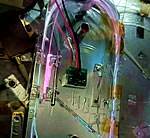*При истечении срока действия ключа шифрования сообщите поставщику идентификатор ключа шифрования и запросите у поставщика файл дешифрования для его разблокировки. После получения файла дешифрования выполните следующие действия для его разблокировки.
a. Откройте программу и нажмите "About" ->"About Software and Encryption"
b. Получив файл .tch, нажмите «"Import Release or Add Time File" Импортировать файл выпуска или добавить файл времени» и следуйте инструкциям по импорту файла .tch для разблокировки ключа шифрования.
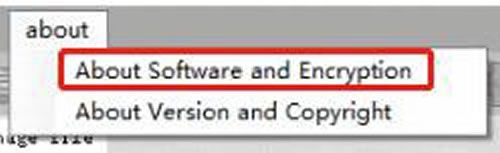
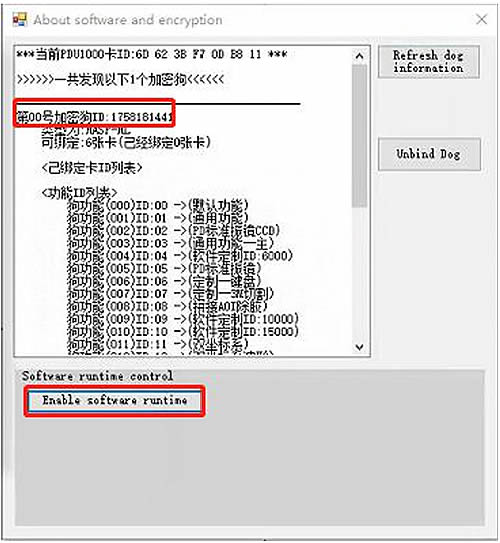
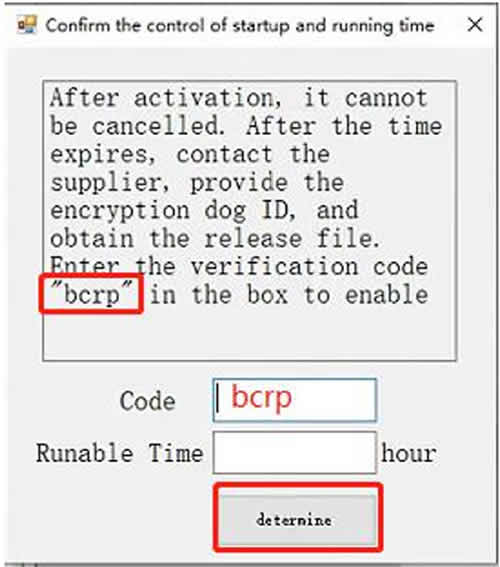
After activation it cannot be cancelled. After the titlle expìres contact the supplier provide the encryption dog ID and obtain it the release file.
Enter the verification code bcrp in the box to enable
После активации отменить подписку невозможно. После истечения срока действия обратитесь к поставщику, укажите идентификатор шифровальноого ключа и получите файл обновления.
Введите код подтверждения bcrp в поле для активации.
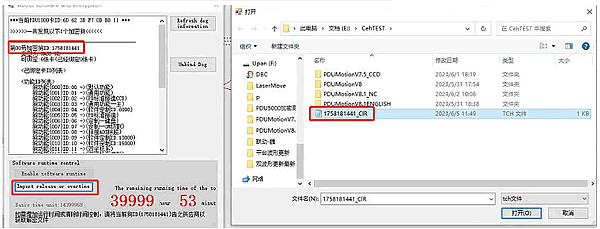
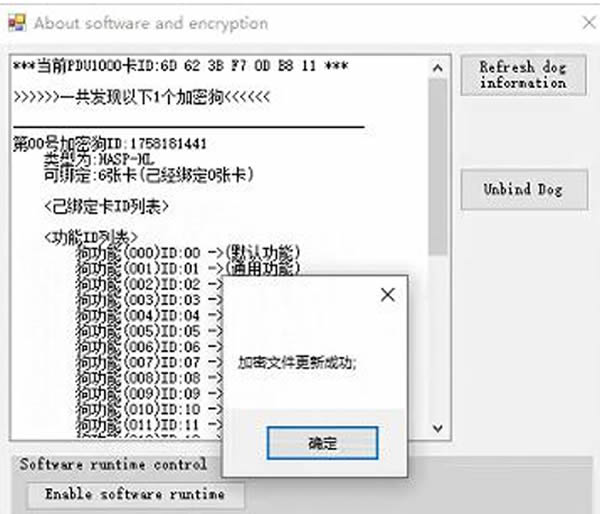
*When encountering the expiration of the encryption dog time, inform the supplier of the encryption dog ID and need to obtain the decryption file from the supplier to unlock it. After obtaining the decryption file, follow the following steps to unlock it.
a.Open the software and click on "About" ->"About Software and Encryption"
b.After receiving the .tch file, click on "Import Release or Add Time File" and follow the steps to import the .tch file to unlock the encryption dog.