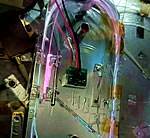a.Выберите «Red Light Ratio»
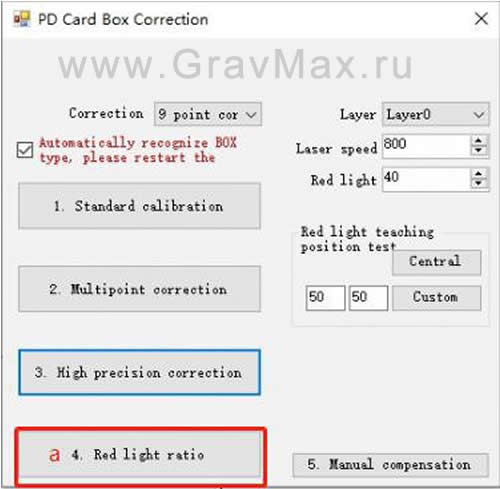
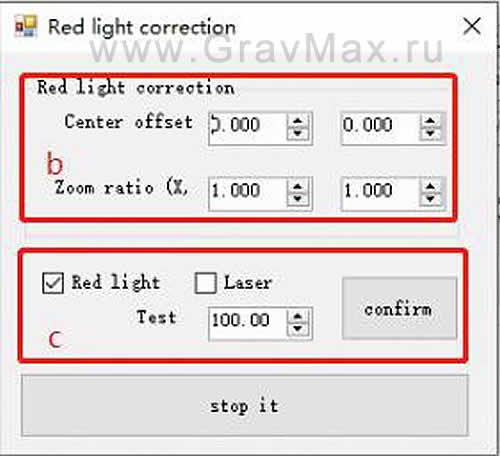
b.Отметьте «Enable Red Light», заполните значение «Test Rectangle Size» в позиции c и нажмите «Confirm»;
c.Проверьте, совпадает ли траектория движения красного света с прямоугольником, отмаркированным лазером. Если нет, установите «Zoom ratio(X, Y)». Нажмите «Red Light Test». Если пятно не совпадает с началом маркировки, установите «Center Offset (X, Y)», чтобы настроить положение красной указки.
a.Select 'Red Light Ratio'
b.Check "Enable Red Light", fill in the value of "Test Rectangle Size" at position c, and click "Confirm";
c.Observe whether the red light running trajectory coincides with the rectangle printed by the laser. If it does not, set the "scaling ratio (X, Y)" to adjust the red light running trajectory; Click on "Red Light Test". If the spot does not coincide with the origin of the laser printing, set the "Center Offset (X, Y)" to adjust the position of the spot.